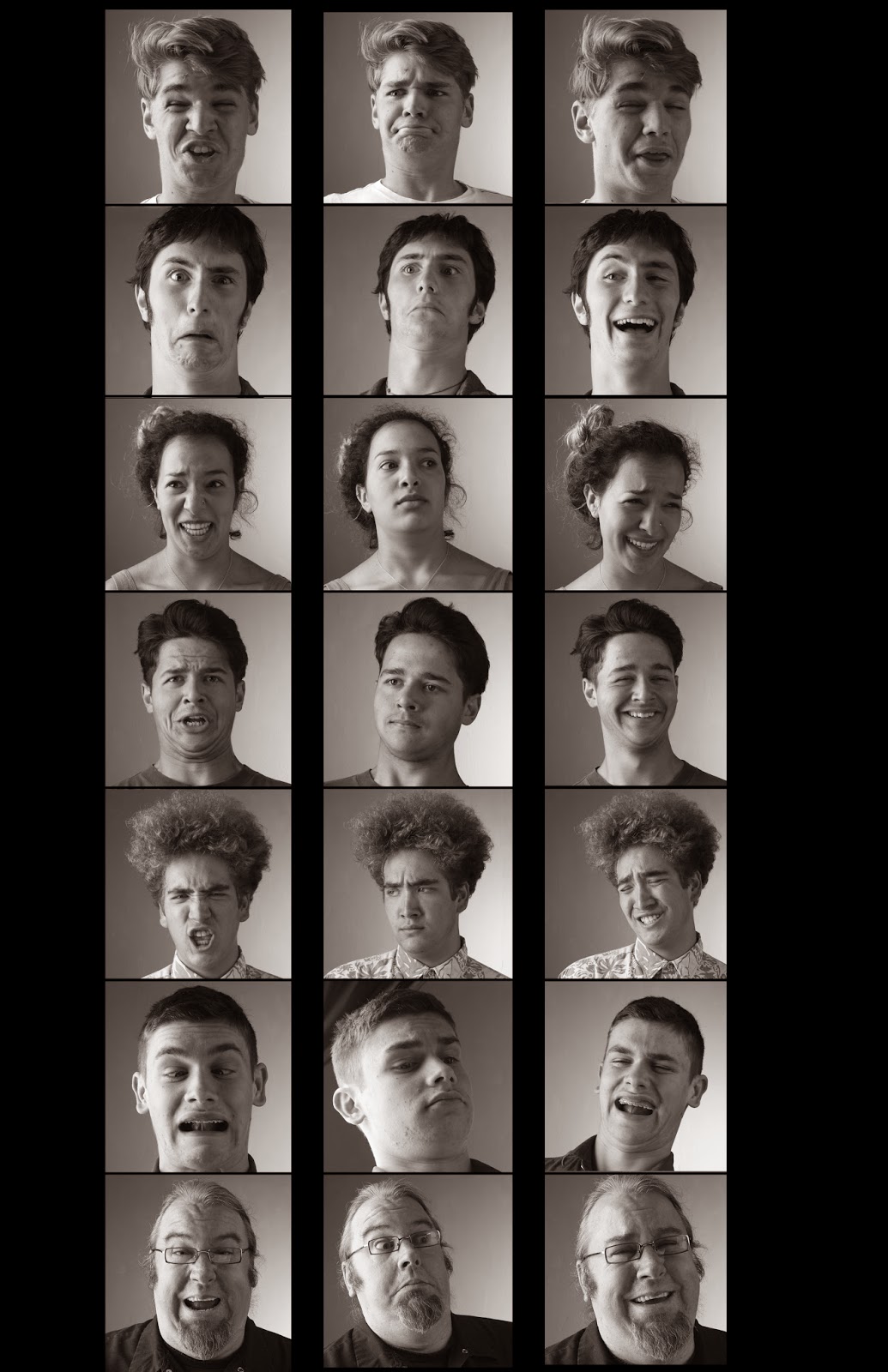Hello Students,
Creating a photo series/essay is an exercise that can happen spontaneously or deliberately. It is a process that can take days, weeks, years. Your newest assignment is to create a photo series as a final project and present it in photo essay format to the class during finals week.
What is a Photo Essay?
The goal with a photo essay is to use a series of images to invoke an emotional response in the viewer. This is achieved through using photography to tell a story and present them with captions or full written text, such as an article that may appear in a website or print publication. Images can be presented sequentially or non-sequentially, the goal is to connect your images with a story and draw out an emotion from the viewer... such as anger, joy, fear, empathy, etc. For your final project you will create a photo essay about a social cause or issue of your choice, with a script to be read during presentation (although format for presentation is open to interpretation).
The number of social issues that could be covered are numerous, find one that resonates with you to create a deeper connection with the story.
What is a Photo Series?
Most photo series will have a continual theme that is pre-defined and all images in the series will revolve around that theme. Some series are created deliberately, some are collections of works that take years or decades to develop and are pulled from a photographers body of work as a definitive series collection. Check out the examples and links below:
Example: Photo Series from a body of work:
Take for instance
Philip Halsman, famous portrait photographer who shot everyone from Albert Einstein to Marilyn Monroe. After a photo session with the Ford family he asked one subject to jump for his camera, soon he began to ask other subjects to jump for his camera at the end of their photo sessions, and so began the creation of an important photo series of celebrities jumping. Halsman released a book entitled "Jump" in 1959. Halsman believed that even the most stoic photo subject might be able to hide behind a stern facade, but that their true face is revealed when they are jumping.
 |
| Then Future president Richard M. Nixon. (Copyright Philippe Halsman Estate) |
Example: Photo Series as Visual Cultural Anthropology:
As another example of a photo series consider the work of Photographer Ari Versluis and profiler Ellie Uyttenbroek. They have been working to document the distinct styles in their hometown of Rotterdamn and elsewhere. Often shooting subjects they find on the streets, this pair find individuals that follow a distinct dress/lifestyle and shoot them in consistent poses and arrangements in order to show the similarities among these unique individuals. They call their body of work "exactitudes", a mix of exact and attitude. Their work is so exacting it is essentially a display of
visual cultural anthropology, a documentation of the styles that are heralded as unique, but how unique are we really? Their work brings into question the very idea of that value that we hold so high... individuality.
|
|
|
|
|
Miss Shapes - London 2008
|
|
Other Photo Series to Explore for Inspiration:
Photo Series Assignment:
- Create a photo series that follows a theme
- Shoot as many examples that you can as long as they fit into the theme, there is no maximum limit
- Create enough images to have a strong series, 3 or 4 examples will not suffice, the final result should be impressive and follow a central or underlying theme. Strive for 10 strong examples of your theme
- Images must be properly exposed, composed and show creativity
- Post processing is allowed, however most of the work done to the image should be done before the shutter is clicked...dial in your exposures first, post process to enhance, not fix errors in exposure
- Series concept must be approved before work begins
- Create a powerpoint or keynote presentation for your project to display your images during presentation to the class. During the presentation be prepared to discuss your work, concept and how you achieved your results. Be prepared to discuss the themes involved in your work and how you translated your concept into imagery, what is the deeper meaning behind your work if there is one? Is your work a commentary or observation, what does it mean to you?
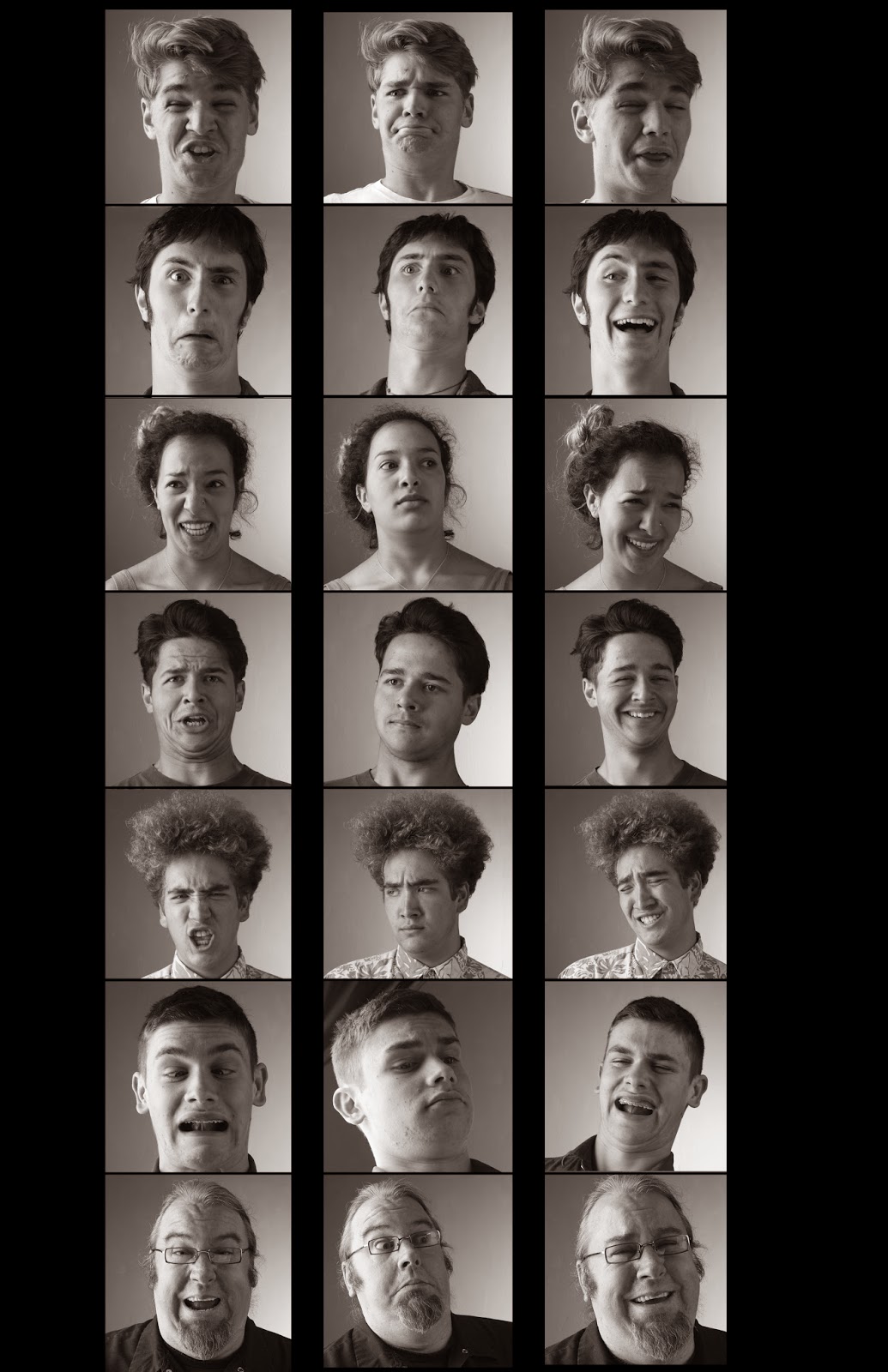 |
| "Meme yourself" Photo series by Seth Wilson 2013 |
All work is due June 8th,
Have fun! - Mr.W