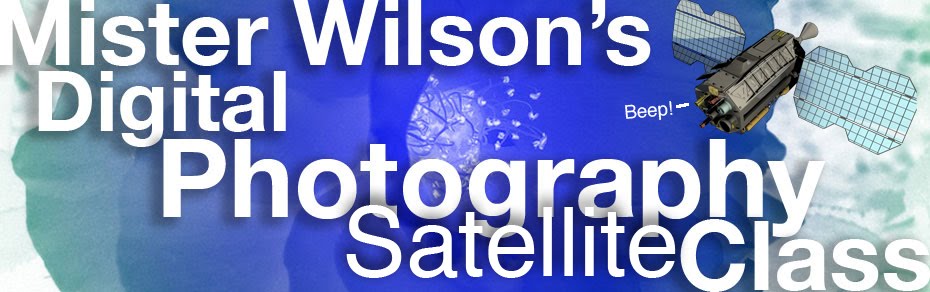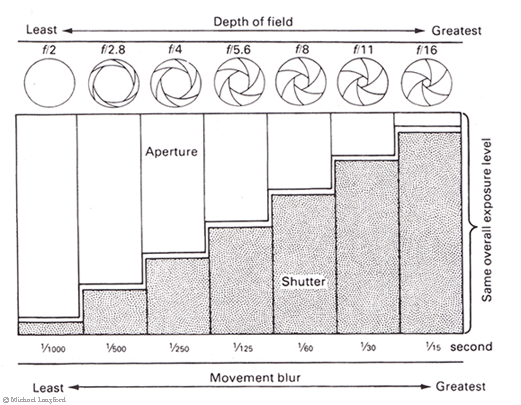Assignment: History Of Photography Presentation
Students, your new assignment is a research and presentation project focusing on the history of photography and it's role in world history. You will create a slideshow presentation with written notes and give a 5 minute presentation about photography and it's role in history, from technological advances, to social issues and how the camera has become a tool for change in public perception.
 |
| This is an illustration of a camera obscura from the 17th century. Origin: unknown, possibly Italian - Library of Congress. |
In class we will begin with a fun exercise by creating our own camera by hand and create a gallery of images with it (hopefully). The camera obscura (shown above) is an optical device that lead to the development of photography. Light from an external scene passes through a small pinhole and hits a surface reproducing the the scene upside down. The image can be projected onto paper and an image can be traced. Did you know you can visit a giant camera obscura in San Francisco?
 |
| This is a photograph of child laborers working in a mine from 1910. Images like these were taken by Lewis Hines for the National Child Labor Committee and helped to change public perception about child labor which assisted in enacting laws to protect children from exploitation, such as the Child Labor Amendment in 1924. Image source: Shorpy.com |
History of Photography Assignment Details:
For this project you are asked to research using the library as well as online resources to identify key moments in history that are relevant to photography. Focus on technology and its advances, uses, historical events and social causes that were affected by the use of photography. Identify 2 or 3 important photographers through history and discuss why their work is important. Create a google slide show, share it with your instructor and be prepared to present to the class the following week.Tasks:
- Produce a slideshow with 20 images that cover a timeline of events in the history of photography and be prepared to give a 5 minute presentation.
- Cover everything from the earliest uses to technological advances and how photography has been used for social change, mentioning important photographers throughout history as well. Or focus on a certain time period, photographer or event for your project. Get approval from your instructor before proceeding.
- Include 2 of your own photographs and discuss how they are historically relevant and identify how they fit into a cultural context.
- Write 2-3 sentences of information for each slide and use those notes during your 5 minute presentation.
Have fun!
- Mr.W